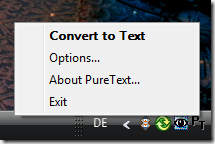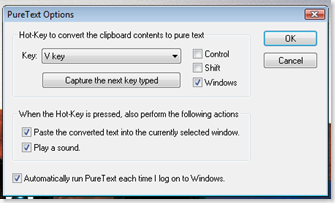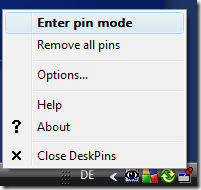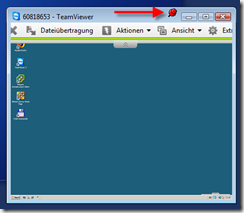It all worked out quite well, even to dial into the Swisscom network ran the update without problems. Then the joy came the new features this - a few highlights:
- The AppStore with the many programs such as the iTunes / AppleTV remote, AIM and Facebook client Shazam , etc.
- The direct access from iPhone to Exchange Server (in our office is not possible because the WLAN is not directly to the internal network is).
- Many small improvements such as a viewer for PowerPoint-mail attachments, searching of contacts, etc.
that remains is the knowledge that many people have the same problem and hope that Apple fixes the bug soon - stay tuned ...
So if you sync over his appointments on the iPhone 2G iTunes/Exchange-2003, nor should stay away from the 2.0 firmware!